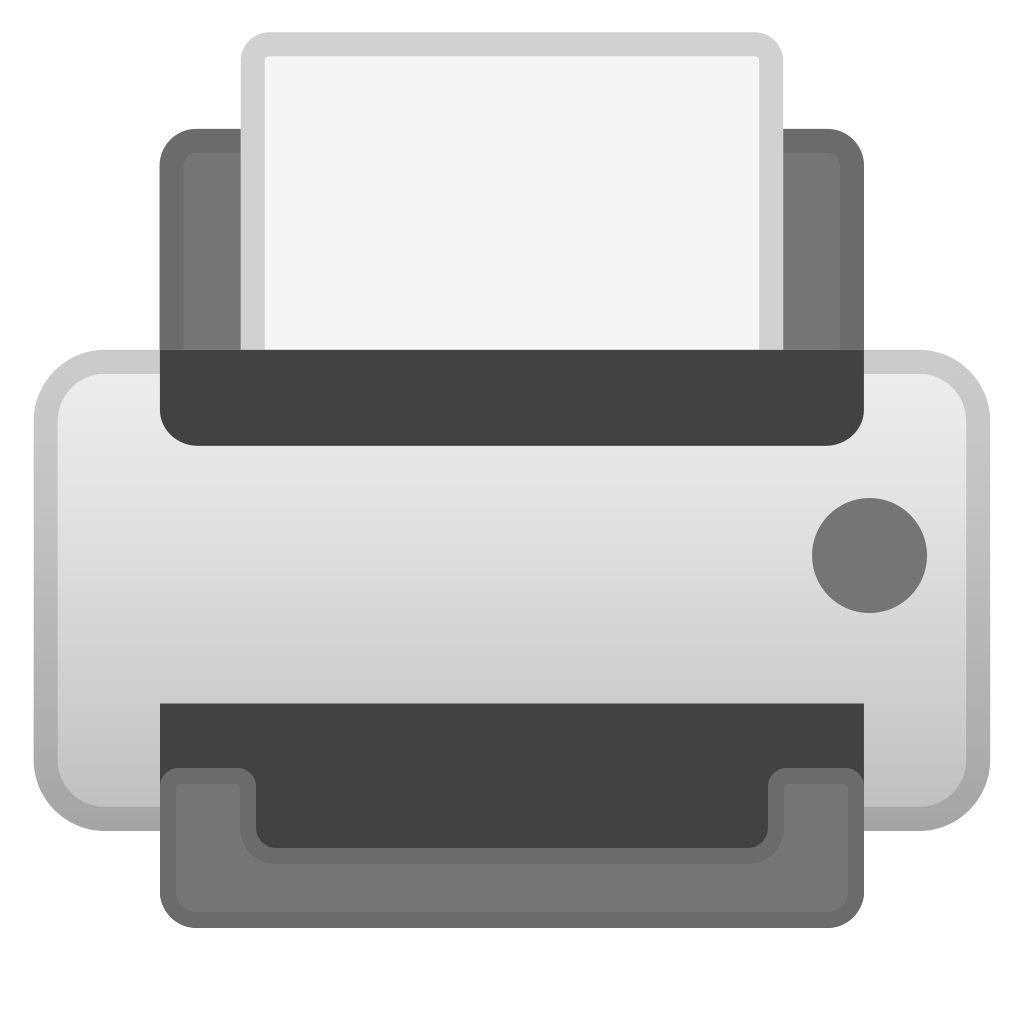Getting Started
First thing you have to do to get started is install printer. You can do so by running the following command.
npm install -g @chriscates/printer
From there, you can start and create a new Printer template by running the "printer new" command. This will create a new project in the "project" folder of your current working directory.
printer new project
After that you can then start developing as you would any other Next.js project.
cd project
yarn
yarn dev
yarn
yarn dev
This summarizes everything you need to know to get started with Printer.